【important】If nothing is displayed in the widgets added to the home screen after updating to 3.2.18 or later, or if the display is not updated
After upgrading to the new version, there is a problem that nothing is displayed in the widget or the display is not updated under certain conditions.
In this case, please try the following procedure, which will immediately fix the problem.
We apologize for any inconvenience this may cause.
Improvement Procedure
- Delete once the widget on the home screen that corresponds to the symptom.
- Add the widget to the home screen again
- Long press the widget and select “Edit Widget
- Select the memo you want to display
※This problem is occurring with some widgets placed on the home screen before the update, so if you follow the above steps once, the problem will not occur again.
Normal remediation procedure
If the widget is not updated after editing a note, please try the following procedure.
(This may occur after updating the iPhone, etc.)
- Restart the iPhone (press and hold the power and volume buttons at the same time to exit and the power button long press to start up)
- Launch the StickyNote application once.
- Return to the home screen and wait for about 30 seconds.
- Check if the widget is updated