This section explains how to display memos on the home screen.
1. long press an empty space on the home screen to switch to edit mode

2. Select Edit

3. Select Add Widget

4. Search and select StickyNote
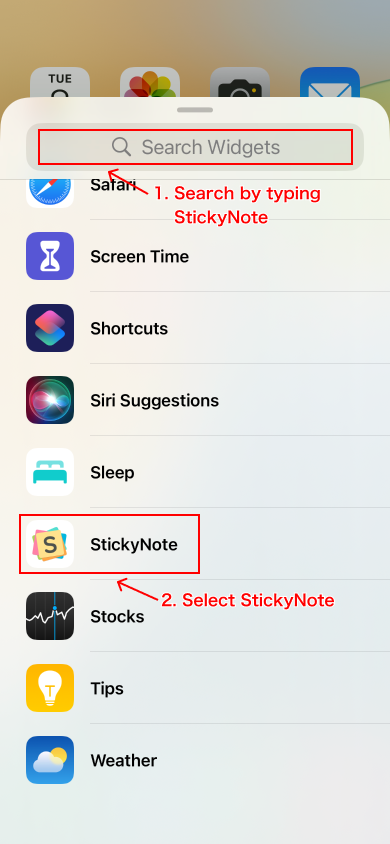
*If StickyNote cannot be found, it is necessary to restart the iPhone after launching StickyNote once. (To restart the iPhone, press and hold the power button and the + volume button at the same time.)
5. Select the size of the memo you want to paste and add a widget
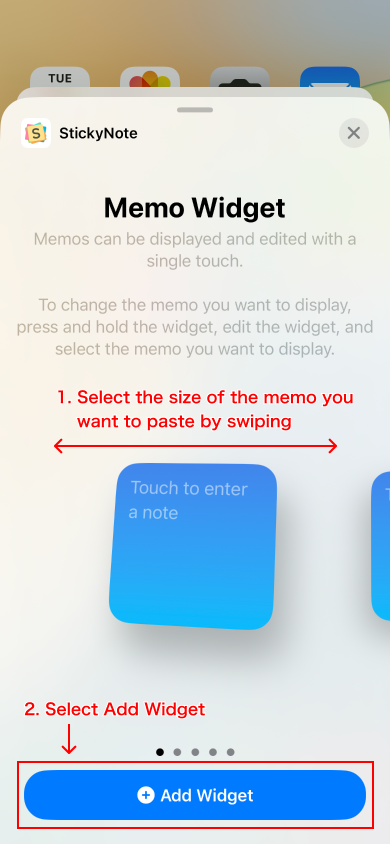
6. Select Done

7. Widget setup is complete